Configure GitHub with Runners
Before setting up DeepSource Runner, you must create a GitHub app. This document outlines the steps for creating a new GitHub app to work.
- Navigate to
https://github.com/organizations/<your-organization>/settings/apps - Click the
New GitHub Appbutton. - Set up your GitHub app using the following image as a reference. The field in the following image is the unique ID that you configure in the
config.apps[].idsection of theconfig.yamland can be any unique string to identify your VCS provider
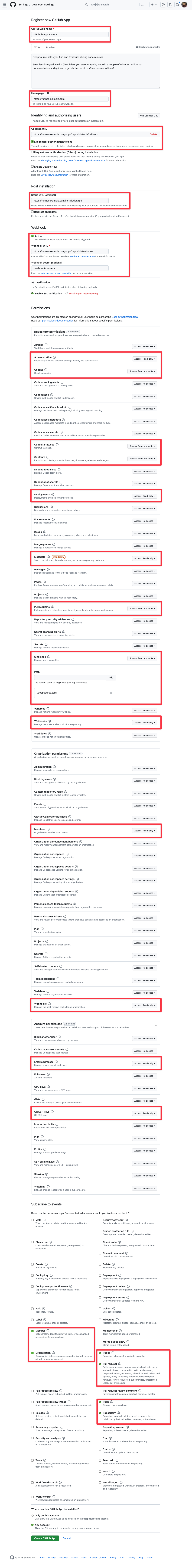
- Once you have created the GitHub app, you will be taken to the GitHub app settings page. Generate and copy the following from the page.
- Client ID
- Client secret
- Private key
- App ID
- Slug: The slug can be obtained from the URL for this page. For example:
https://github.com/organizations/<your-organization>/settings/apps/<slug>
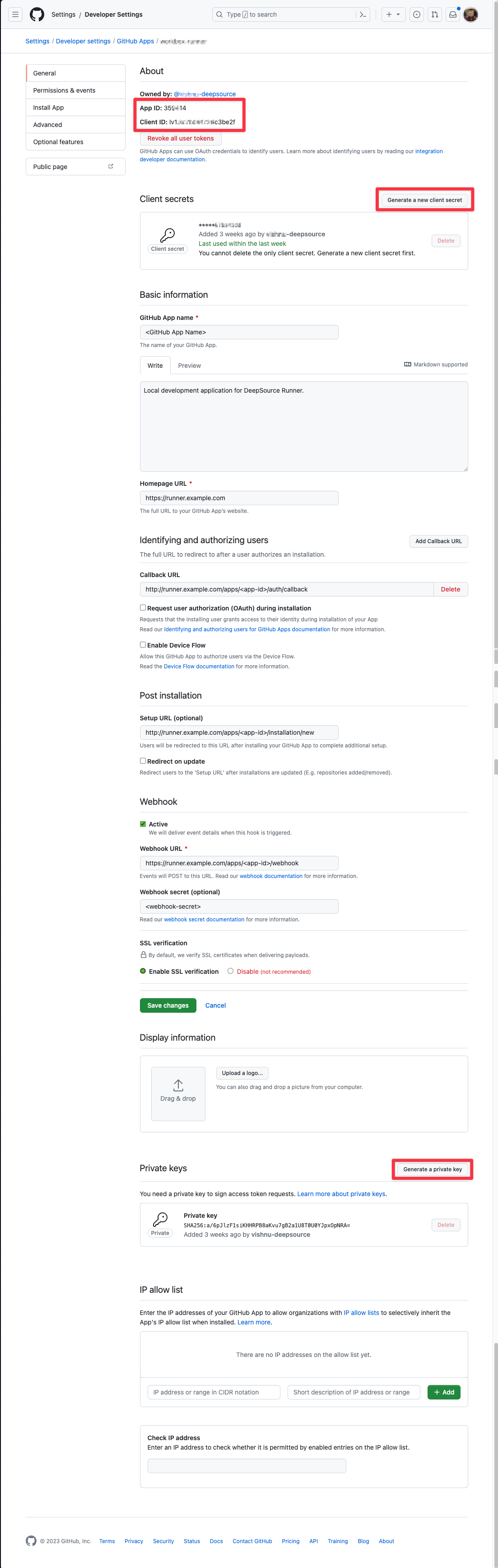
Updated 9 months ago
